MOI Qatar ID Check: How to Verify Your Qatar ID Status Online in 2025. Verifying your Qatar ID (QID) status is a crucial step for residents and workers in Qatar. The Ministry of Interior (MOI) Qatar provides a user-friendly online platform to check QID validity, ensuring you stay compliant with residency and work requirements. At Mahadjobs, we guide you through the process to make it quick, secure, and hassle-free. This article explains how to perform an MOI Qatar ID check, why it’s important, and additional tips for managing your QID.
Why Check Your Qatar ID Status?
MOI Qatar ID check: The Qatar ID is an essential document for all residents, used for accessing government services, opening bank accounts, obtaining medical care, and applying for visas. Ensuring your QID is valid helps you avoid penalties, maintain legal residency, and access necessary services. Regularly checking your QID status is especially important for expatriates and job seekers in Qatar to confirm compliance with immigration regulations. MOI Qatar ID check

Step-by-Step Guide to MOI Qatar ID Check
Follow these steps to verify your Qatar ID status using the MOI’s official e-services portal:
- Visit the MOI Qatar Website: Go to the official MOI Qatar portal. Ensure you’re on the legitimate site to protect your personal information.
- Access E-Services: Navigate to the “E-Services” section and select “ID Services” or “Enquiries” to find the Qatar ID validity check option.
- Enter Required Details: Input your QID number or passport number, along with your nationality and the captcha code for verification.
- Submit and View Results: Click “Submit” to check the status. The portal will display your QID’s validity, expiry date, and any pending actions.
- Alternative Option Metrash App: Download the Metrash2 app from the App Store or Google Play, register with your QID, and use the “ID Services” feature to check validity on the go.
Additional Tips for Managing Your MOI Qatar ID Check
- Renew Early: If your QID is nearing expiry, renew it through the MOI portal or at a local MOI Service Centre to avoid disruptions.
- Maintain Current Documents: Verify the validity of your passport and residency permits, as they are associated with your QID.
- Use Official Channels: Avoid third-party websites to protect your data. Always use the MOI website or the Metrash2 app for ID-related services.
- Check Employer Support: If you’re a job seeker or employee, your employer may assist with QID renewals or enquiries. Contact your HR department for guidance.
Why Use Mahadjobs for Qatar ID Guidance?
At Mahadjobs, we’re committed to helping job seekers and residents navigate Qatar’s employment and residency processes. Our platform offers resources on QID checks, visa enquiries, and job opportunities in the Middle East. Whether you’re verifying your ID or searching for your next career move, Mahadjobs provides reliable, up-to-date information to support your journey.

MOI Qatar
Frequently Asked Questions
Can I check my Qatar ID status using my passport number?
Yes, the MOI portal allows you to check QID status using either your QID number or passport number, along with your nationality.
What should I do if my QID has expired?
Visit an MOI Service Center or use the MOI portal to renew your QID. You may need to provide updated documents and pay a fee.
Is the Metrash2 app safe for QID checks?
Yes, Metrash2 is an official MOI app, ensuring secure access to ID services.
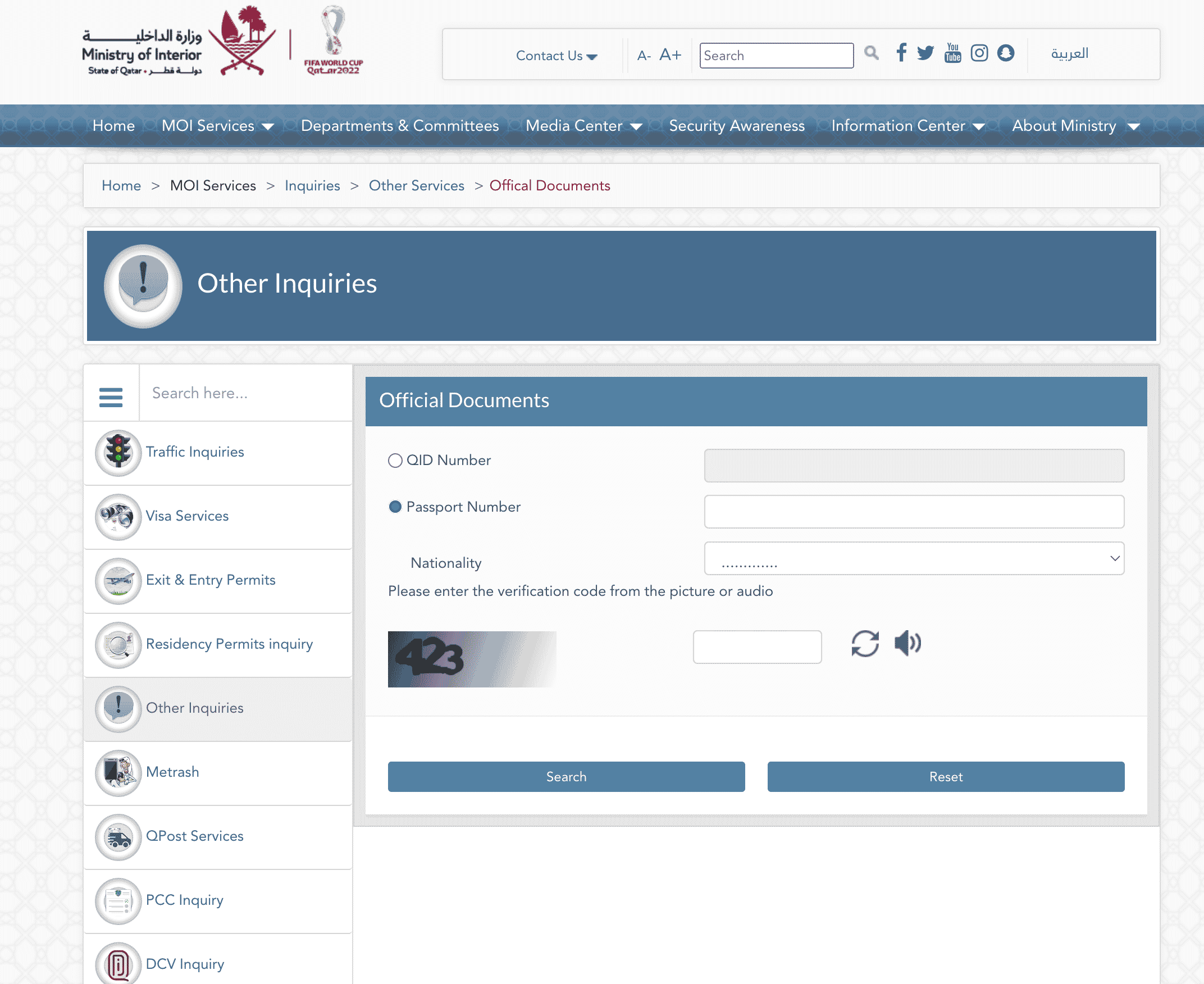
Passport Number
Conclusion
MOI Qatar ID check: Checking your Qatar ID status online is a straightforward process with MOI Qatar’s e-services. By following our guide, you can verify your QID validity in minutes, ensuring compliance and access to essential services. For more tips on living and working in Qatar, explore Mahadjobs’ resources and job listings to support your career and residency needs.
Are you ready to verify your QID or find your next job in Qatar? Visit Mahadjobs today for expert guidance and opportunities!


